You can have many servers, but only OBMAN.BOT will be enough!
You can have many servers, but only OBMAN.BOT will be enough!

👍 OBMAN is not just a bot. It is a member of the crew. In a world where bots are just tools, OBMAN.BOT is your interlocutor, navigator and server guard. It doesn’t shout about its functions – it just works when it needs to. Silently. Reliable. With a smile in the code.
💪 Why OBMAN? ➤Because he doesn't impose himself, but feels when you want more. ➤Because his answers have a soul, not just text. ➤Because he was created not by a corporation - but by people who understand what a server atmosphere is. ➤Because with him, your server is a place of power, not just a chat.
🤝Whoever installs OBMAN.BOT doesn’t just add a bot. He launches an entire Obman ecosystem — with a family of services, style, and a little bit of magic✨.
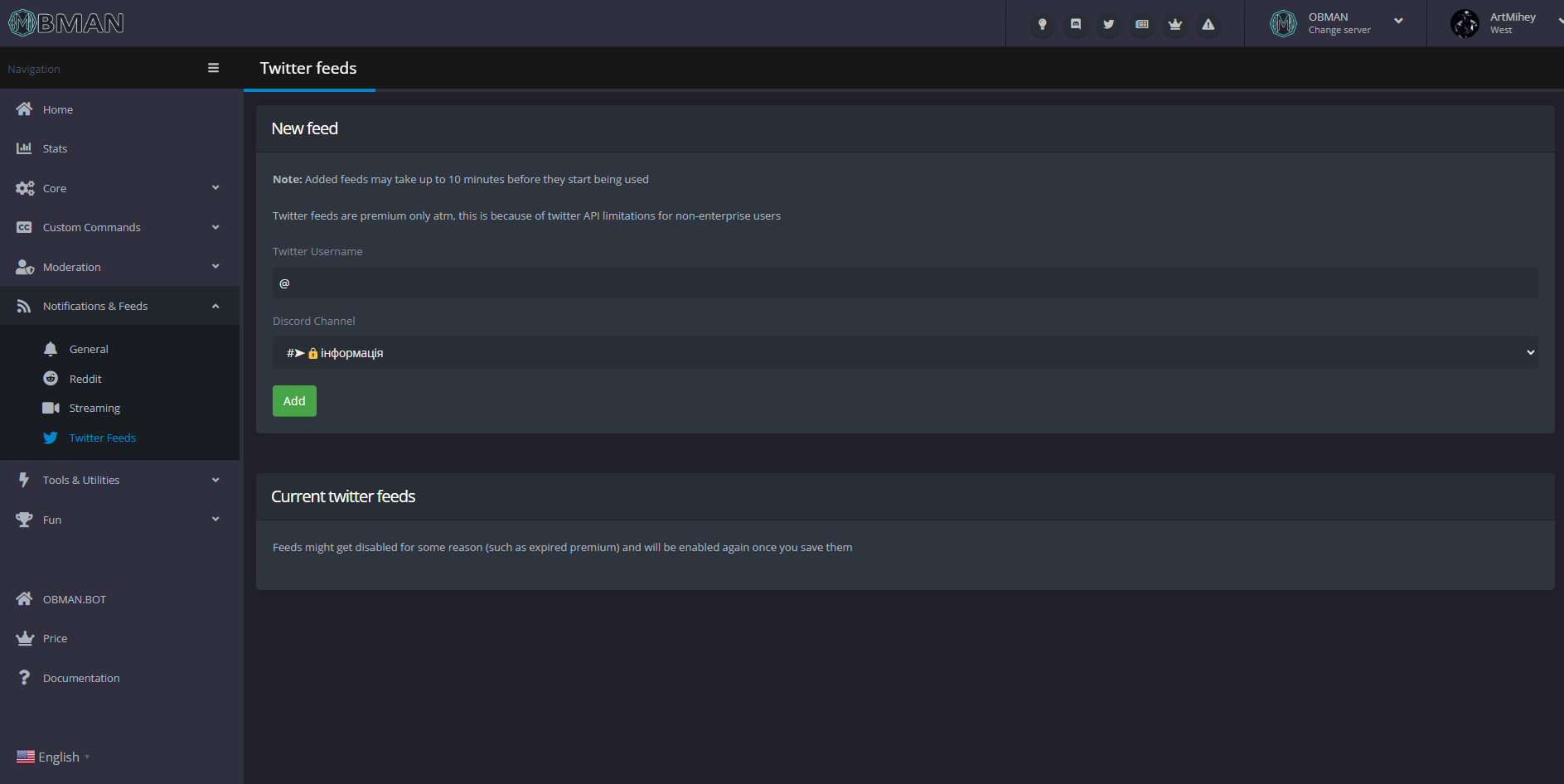

OBMAN has a very configurable automoderator, for each rule you can set automoderator to mute, kick or ban after a certain number of violations within a certain timeframe.
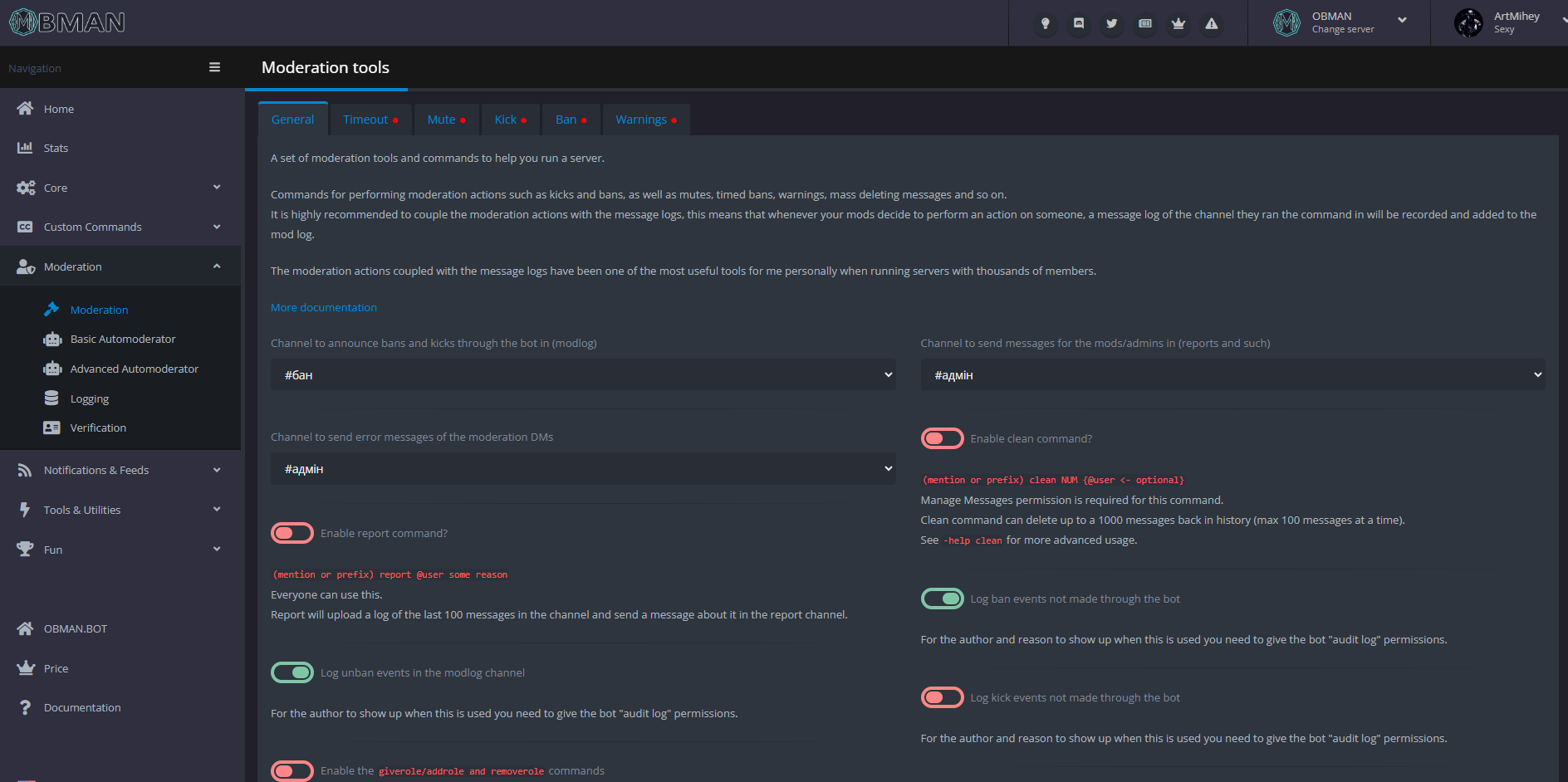

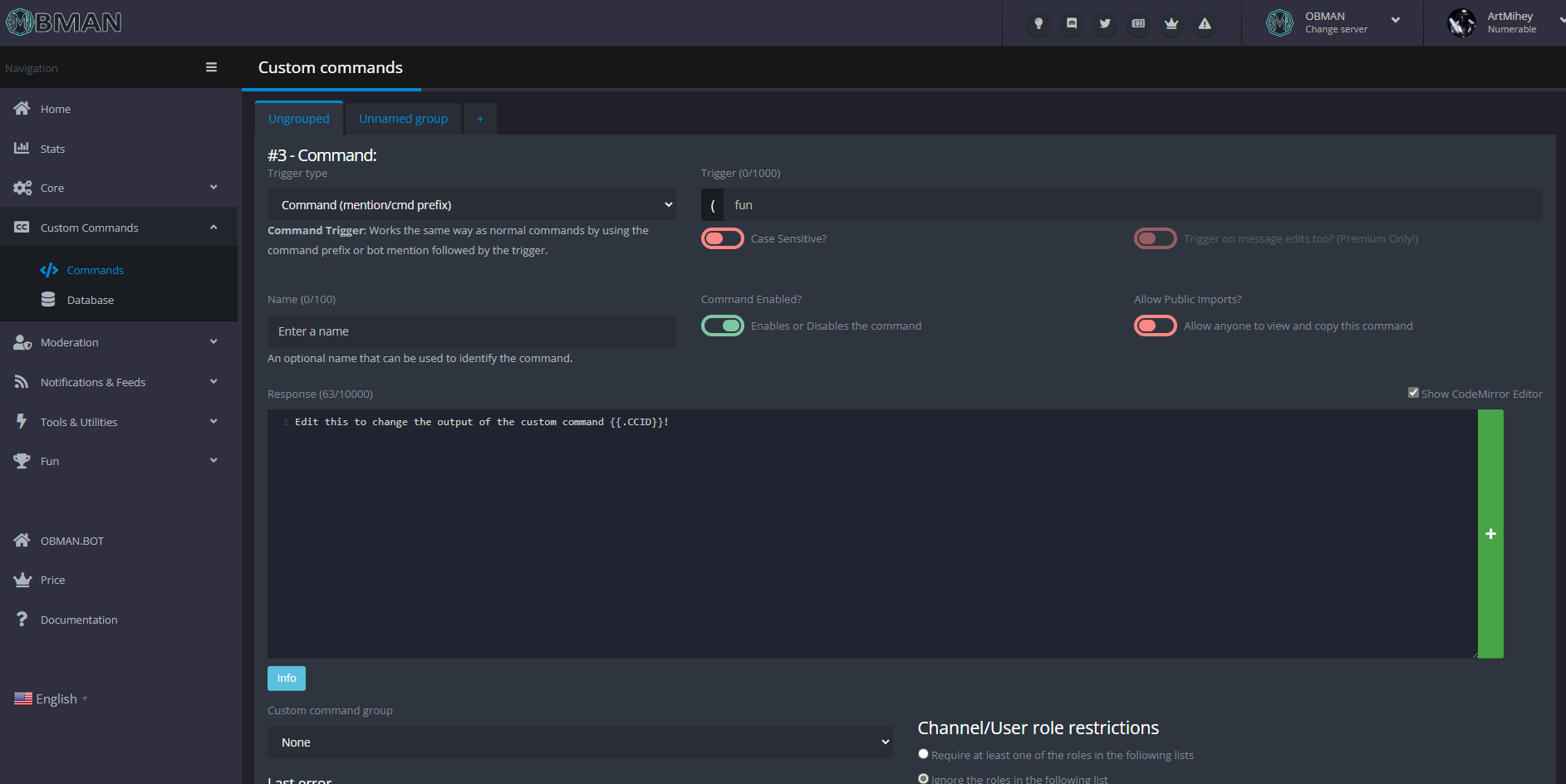

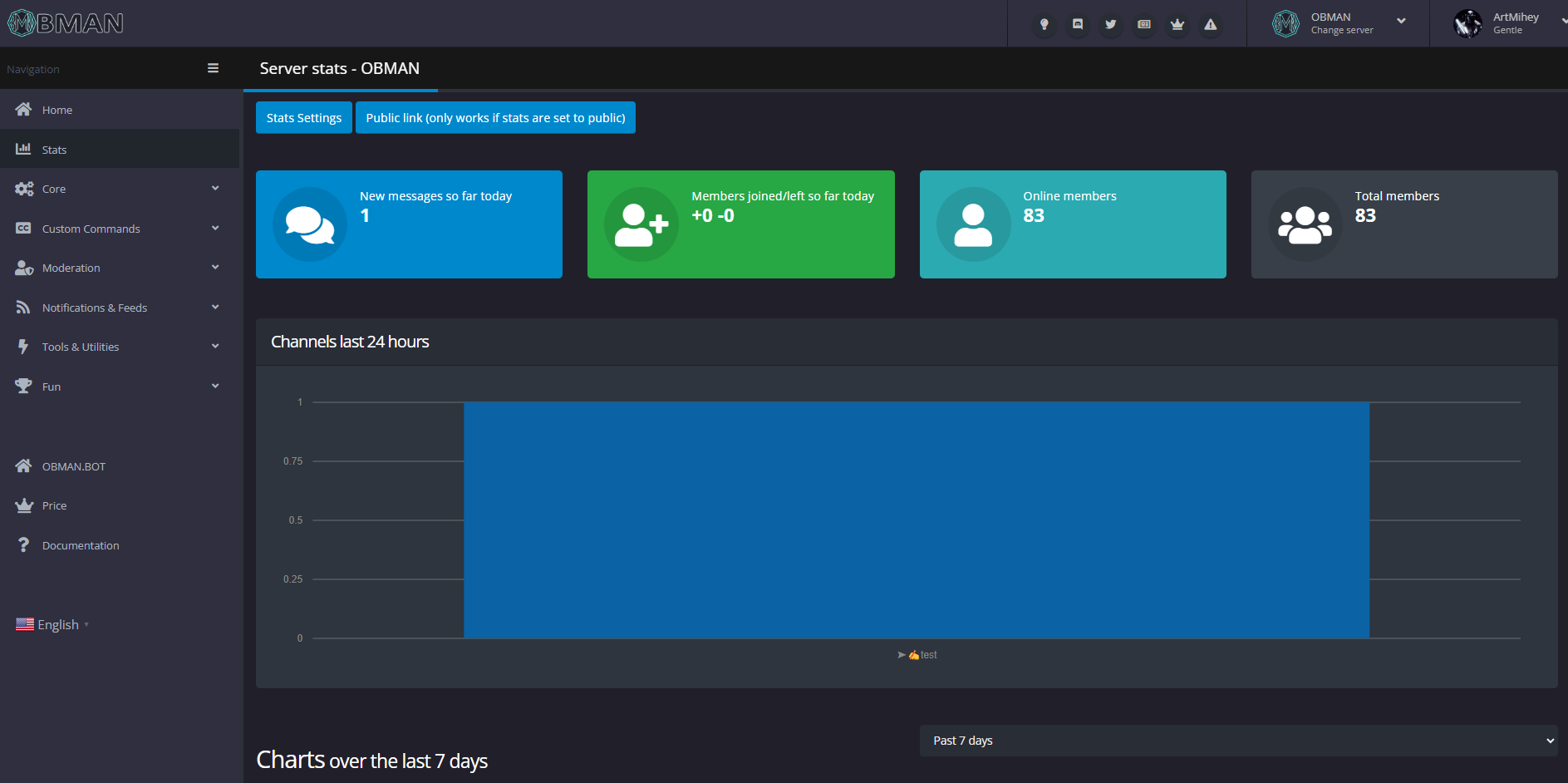

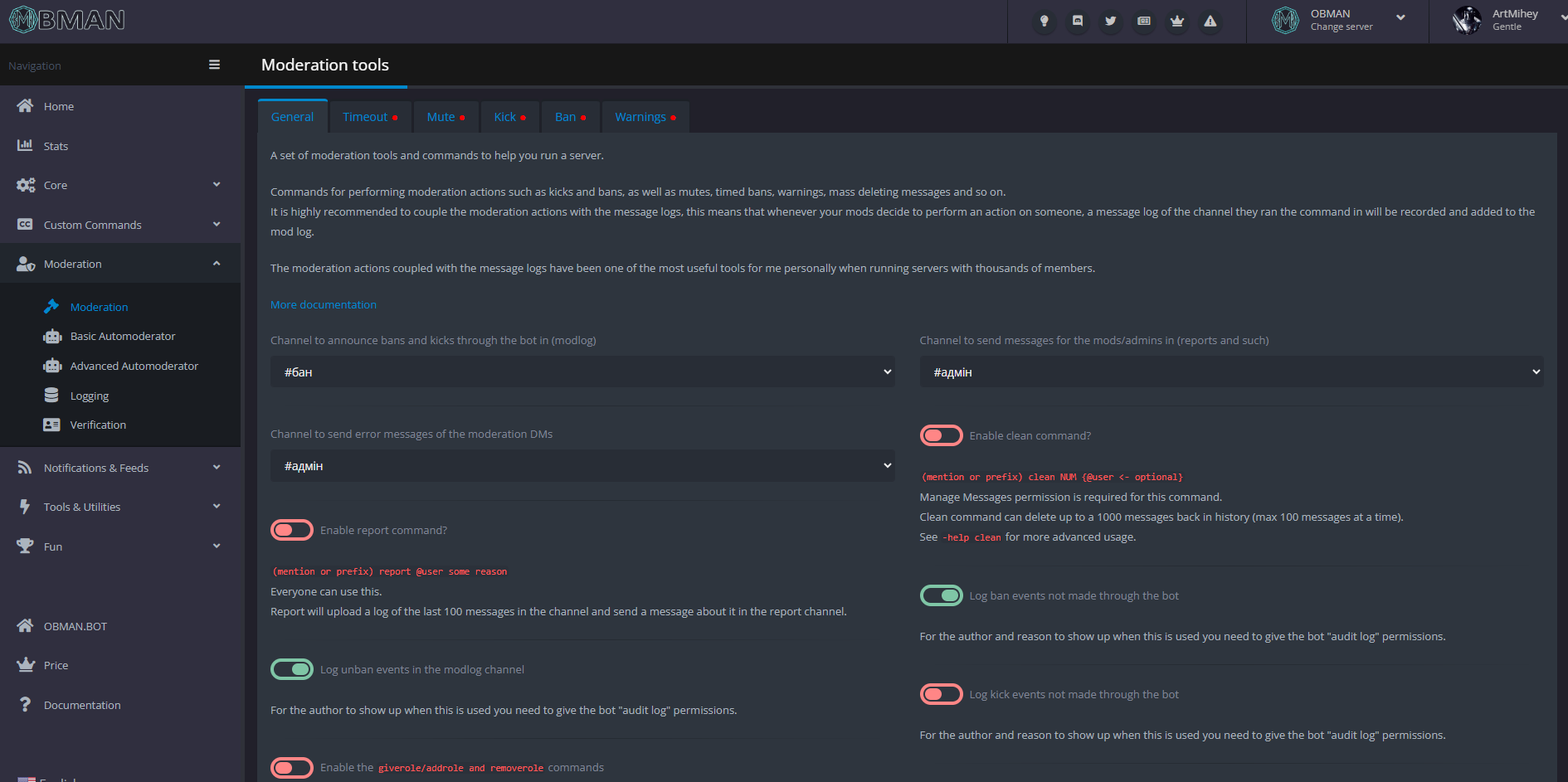
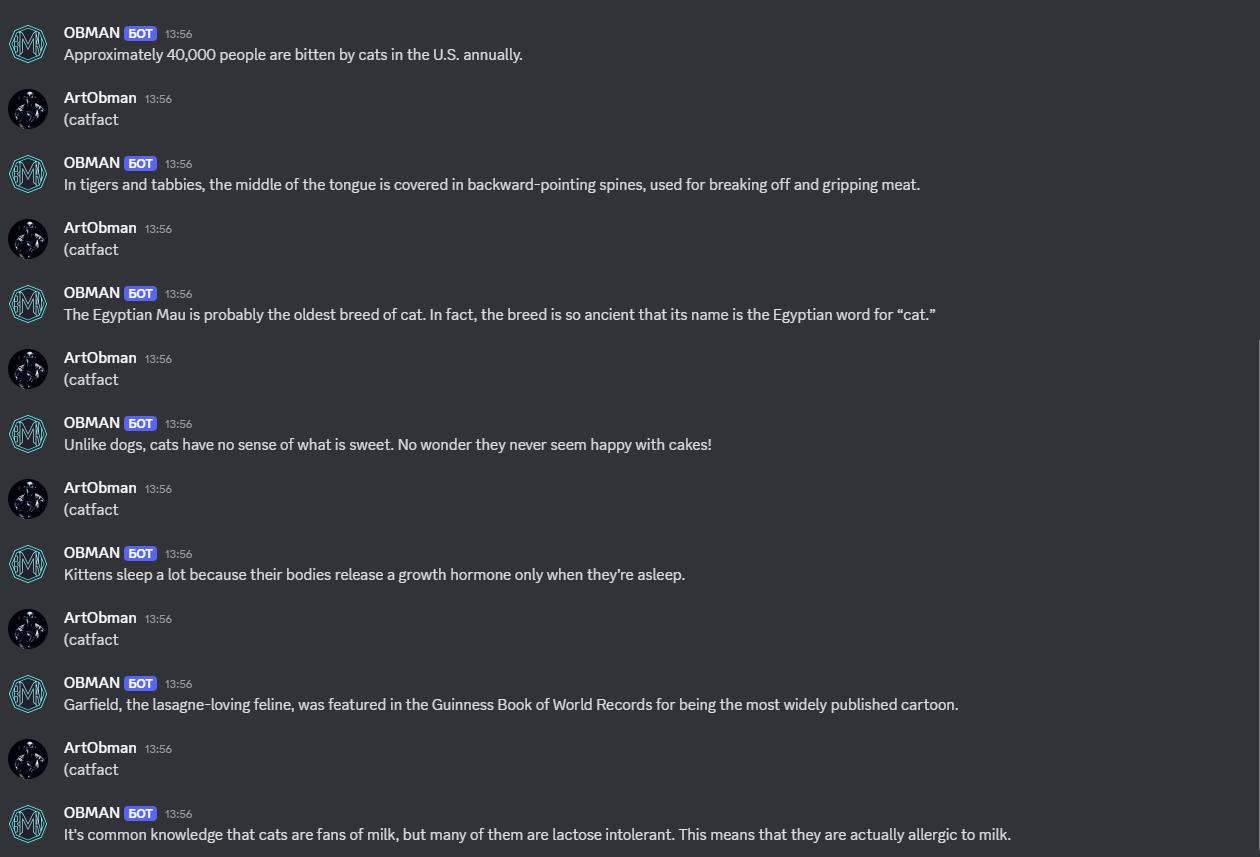
This feature made me spend days and nights sitting in a horrible chair in a basement staring at an old monitor fetching new facts. It includes over 250 different cat facts!